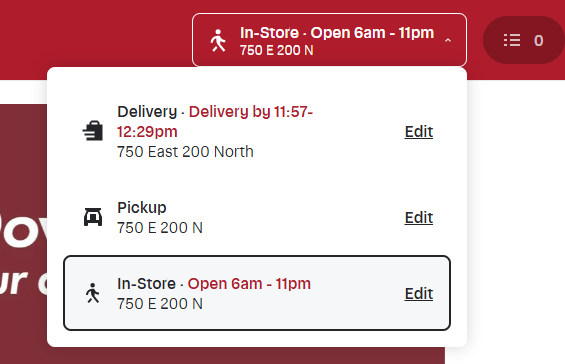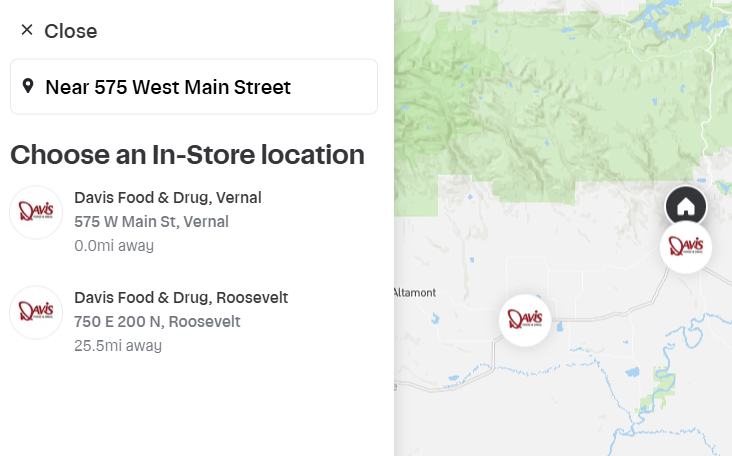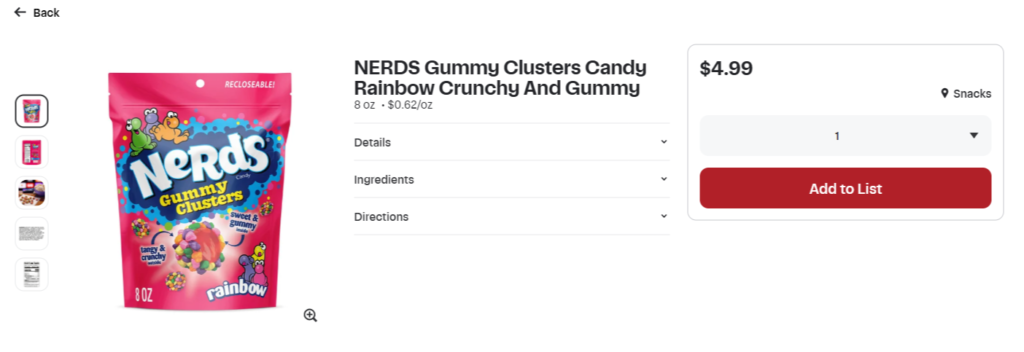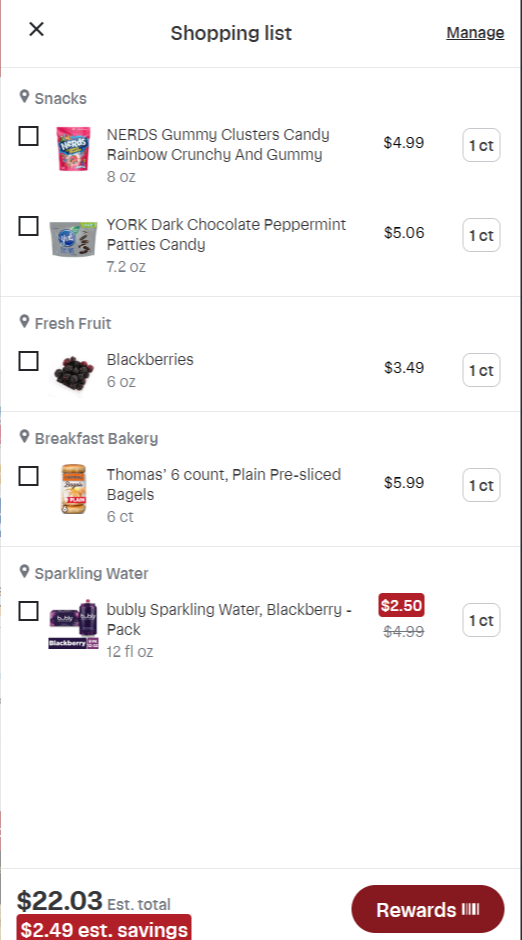Skip to content
Davis Direct
In-Store Tips
Building a Grocery List
With Davis Direct you have the ability to create a grocery list and know it will be at the store you plan to shop at. Here are some tips to help you navigate creating a list
1) Select In-Store Shopping
At the top of the website or App you can select: Pick Up, Delivery, or In-Store
Select In-Store to see all of the products that you can purchase in-store.
2) Select the Store you will be Shopping at
Once, you select In-Store there will be an EDIT icon with an address next to it. Click EDIT and you will have the opportunity to select which location you want to shop at. Click the location you want to Shop and then click Shop This Store
3) Create an Online Shopping List
Now that you are shopping your store, you will be able to see all of the products that are in stock at the store you are shopping. Once you find the product you are looking for click on that product to show more details. If that is the product you want to shop in store click Add to List
Once you have your grocery list complied you can view all of your items in the top right corner.
4) View your List In-Store
To get the most out of your list you will want to download our App
-Download the App in the IOS Store
-Download the App in the Google Play Store
-Create an account HERE to view the list you created.
Once logged in you will have access to the list you created online.
5) Understanding where your Products are located
When selecting your product online you will be able to see where the product is located in the store. Here is how you can determine where to go.
Aisle: The Aisle number will be shown first and you will correlate that number with the aisle numbers in the store.
Section: After Aisle the next portion will be the section. Each section is how the aisle is broken up in a horizontal fashion. Sections start at 1 from the front of the store to the back.
Side of Aisle: After the Section number it will show either A or B to tell you which side of the aisle it is on.
A = Left Side of the Aisle (when your back is facing the entrance to the store)
B = Right Side of the Aisle (when your back is facing the entrance to the store)
Shelf: The last piece of information will be which shelf it is on. Shelves will be numbered from bottom to top. (Example: Shelf 3 means the 3rd shelf from the bottom.)
Department: If the product is not in an aisle, there will be an additional piece of information stating which Department it will be under. (Example: Dairy, Bakery, Deli, Produce, etc.)